Apache HTTP Server Version 2.4
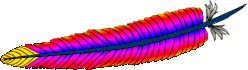
Apache HTTP Server Version 2.4
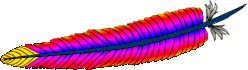
| Description: | Filter Input (request) and Output (response) content using sed syntax |
|---|---|
| Status: | Experimental |
| Module Identifier: | sed_module |
| Source File: | mod_sed.c sed0.c sed1.c regexp.c regexp.h sed.h |
| Compatibility: | Available in Apache 2.3 and later |
mod_sed is an in-process content filter. The mod_sed filter implements the sed editing
commands implemented by the Solaris 10 sed
program as described in the manual
page. However, unlike sed, mod_sed doesn't take data from
standard
input. Instead, the filter acts on the entity data sent between client and
server. mod_sed can be used as an input or output filter. mod_sed is a
content filter, which means that it cannot be used to modify client or
server http headers.
The mod_sed output filter accepts a chunk of data, executes the sed scripts on the data, and generates the output which is passed to the next filter in the chain.
The mod_sed input filter reads the data from the next filter in the chain, executes the sed scripts, and returns the generated data to the caller filter in the filter chain.
Both the input and output filters only process the data if newline characters are seen in the content. At the end of the data, the rest of the data is treated as the last line.
A tutorial article on mod_sed, and why it is more powerful than simple
string or regular expression search and replace, is available on
the author's blog.
# In the following example, the sed filter will change the string
# "monday" to "MON" and the string "sunday" to SUN in html documents
# before sending to the client.
<Directory "/var/www/docs/sed">
AddOutputFilter Sed html
OutputSed "s/monday/MON/g"
OutputSed "s/sunday/SUN/g"
</Directory>
# In the following example, the sed filter will change the string
# "monday" to "MON" and the string "sunday" to SUN in the POST data
# sent to PHP.
<Directory "/var/www/docs/sed">
AddInputFilter Sed php
InputSed "s/monday/MON/g"
InputSed "s/sunday/SUN/g"
</Directory>
Complete details of the sed command can be found from the
sed manual
page.
bhHgGx